When running a WordPress website, you must know that there is always a chance that some problems occur unpredictably.
For example, you can get your user or core files deleted. Not to mention a white screen of death and a similar situation that can happen and damage your website permanently.
Of course, nowadays, you are luckily given the right solution for this problem. No, you do not need to have a hard time fixing your website. You can simply install a plugin that will do it for you in just a few moments. With the use of the right plugin, you could easily restore and reset everything in just a few simple steps – all that within a few clicks! Isn’t that great?
Suppose you want to know what the best plugin to help you is. In that case, you should check out the WP Reset plugin and its emergency recovery script, which is a fantastic feature that automatically recognizes the problem. In just a few clicks- the problem is fixed.
Emergency recovery script is a single-file, standalone script that is WordPress independent. It is created to help you recover your WordPress site in complicated situations. Perhaps you can’t log in for some reason, or you need to restore a snapshot, but you can’t open WP admin, or access to the admin is not possible at all. Maybe you activated a plugin that blocked the whole site or your password- recovery emails don’t come through. The emergency recovery script will help you out when it comes to a situation like this!
The WordPress Reset plugin is just the right thing you need to access your website when some problems occur, and you have trouble with logging in. Once you install this plugin, your WordPress website can be returned to its default state. You will also be able to speed up the plugin and theme testing, as well as resetting, restoring, and much more for WordPress in just one click.
WP Reset is a WordPress reset plugin that has some really advanced features that help you in the best way possible. You can automatically activate your favorite themes and plugins, undo actions, remove demo data, and more. It also allows users to take their choice between One-Click Site Reset or WP-CLI standard command line. Database and automatic snapshots allow you to copy all your WordPress database tables that are saved in the currently used database. Partial Reset Tools allow you to reset individual tables that contain just a certain content, so you don’t have to do the complete reset. You can even reset the WordPress database without logging in to the website. It also has some really advanced additional features, such as Nuclear Reset. Those are just some of the feature’s WP Reset offers you. You should check out their official website to find out more. The plugin is fully customizable to all of your needs, which is great! You should definitely try it out, and you will not regret it!